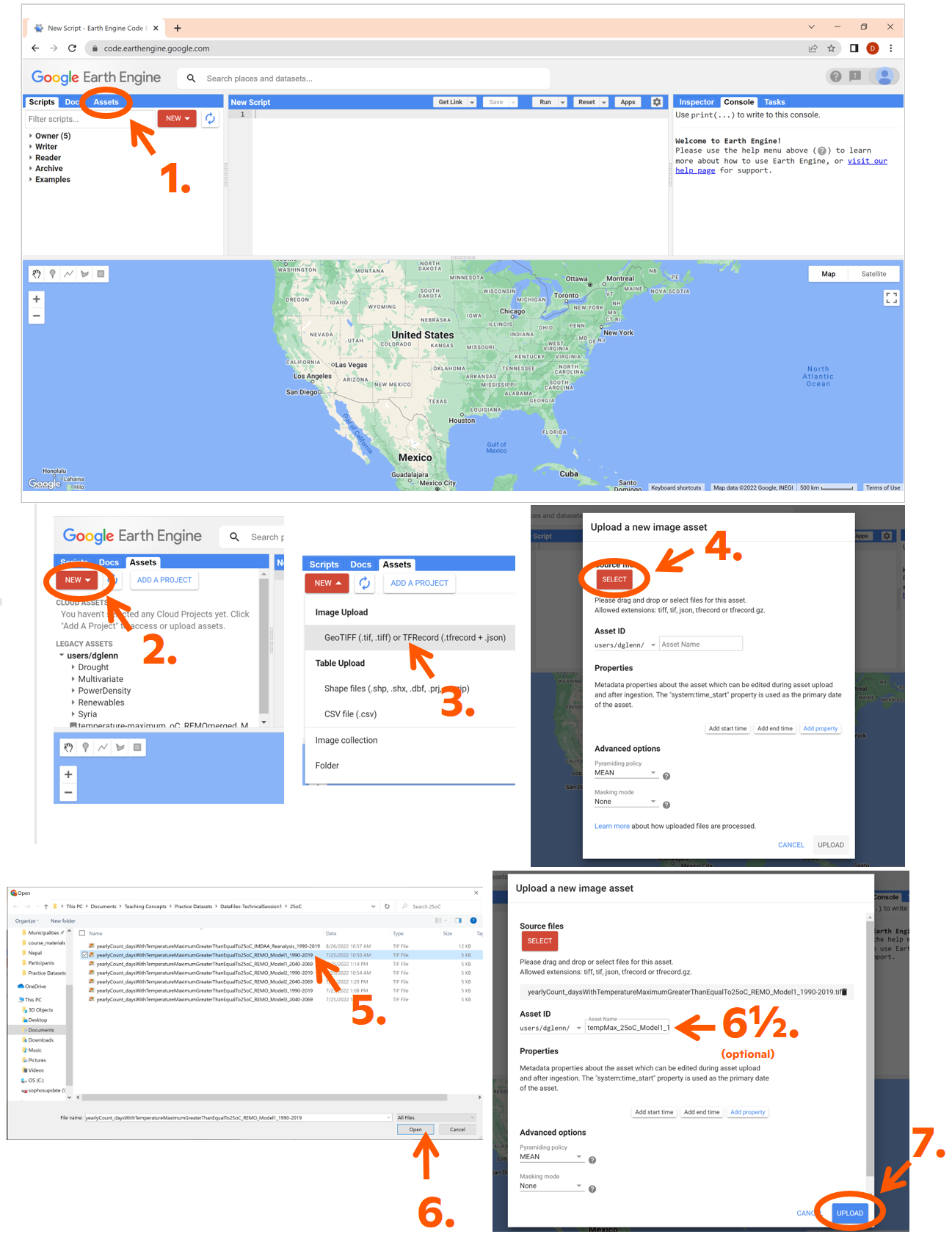5 Google Earth Engine
How To Sign Up
Sign up as soon as possible. Google Earth Engine will be needed for the technical sessions. It is not required for the General Session.
Steps:
Sign up for access.
An automated system does an initial accept/reject immediately upon submitting the application.
Wait a few minutes.
Go to the Code Editor to see if you have access.
If you don’t have access or are rejected please reach out to dglenn@woodwellclimate.org.
Another useful guide can be found here.
Get Data & Scripts for Workshop
Download data for Tuesday, January 17 here.
Download data for Thursday, January 19 here. You only to download 1 folder worth of data. For example: Heat/35oC OR Cold/0oC OR Precipitation/Number_Of_Events_Considered_Extreme.
Scripts for both days are found here.
Learn More
Abash’s Links:
- Video of deforestation in Brazil https://earthengine.google.com/timelapse/?location=rondonia
- Global Forest Change Map, Hansen et al http://earthenginepartners.appspot.com/science-2013-global-forest
- Earth Engine’s Graphical User Interface (Explorer) https://explorer.earthengine.google.com/#workspace
- Earth Engine’s Application Program Interface (Code Editor)https://code.earthengine.google.com/
- Recommended Learning Materials https://developers.google.com/earthengine/getstarted
- Recommended Learning Materials https://developers.google.com/earthengine/playground
- Recommended Learning Materials https://gis.stackexchange.com/
- Data for Nepal http://tethys.icimod.org/apps/flashfloodnp/
- Data for Nepal https://rds.icimod.org/http://tethys.icimod.org/apps/flashfloodnp/
- Data for Nepal https://rds.icimod.org/
Dr. Niraula’, PhD’s links
- Data for Nepal https://servir.icimod.org/thematic-focus/water-resources-and-hydro-climatic-disasters/
- Data for Nepal https://servir.icimod.org/news/building-better-land-data-in-the-hindu-kush-himalaya/
Raja Ram Aryal Link’s
- https://www.collect.earth/
- https://frtc.gov.np/uploads/files/Study%20Report%20Inner-final.pdf
- https://training.sig-gis.com/NEPALworkshopAE/?fbclid=IwAR0RpTv_yzsAAjldp-dWQn25sIYXygk56FH_1ihwdzPaXgh7hgbStJSKOgY#aforestmapping
- https://sepal.io/
- https://docs.sepal.io/en/latest/modules/dwn/seplan.html
Intro to Coding An excellent quickstart guide for javascript, the language used in Google Earth Engine. If you are intereset in other programming languages the website Learn X in Y Minutesis an easy place to start.
Beginner’s Codebook A fantastic resource that walk you through simple commands. Very easy to understand. Assumes no prior experience with GIS or coding. Check it out here.
Tutorials There are self-paced written tutorials and video tutorials. Community tutorials are also available. Google Earth Engine has also created potential lesson plans geared towards universities.
Power Users Some power users make their code available to the general public. If you click on the following links their code will show upper under your Reader drop down in the Scripts tab.
A good intro: https://code.earthengine.google.com/?accept_repo=users/gorelick/EE101-B
Geo For Good Summit hosted by Google Earth Engine every October. Virtual attendance is free and sessions will be recorded. Learn more here.